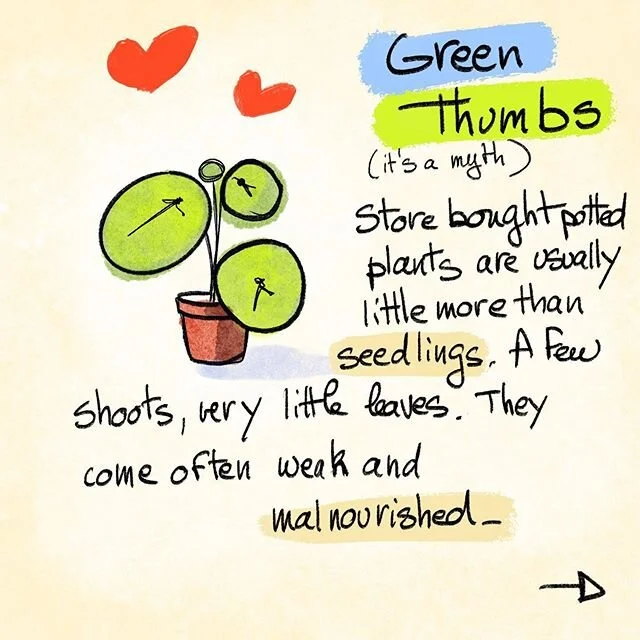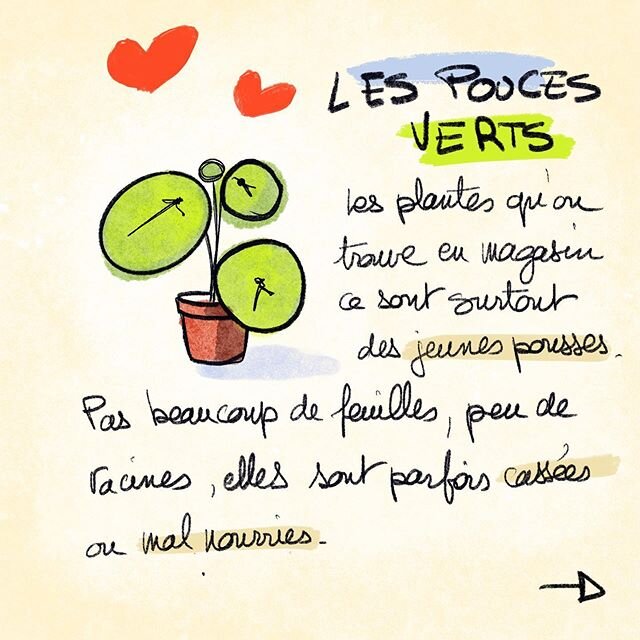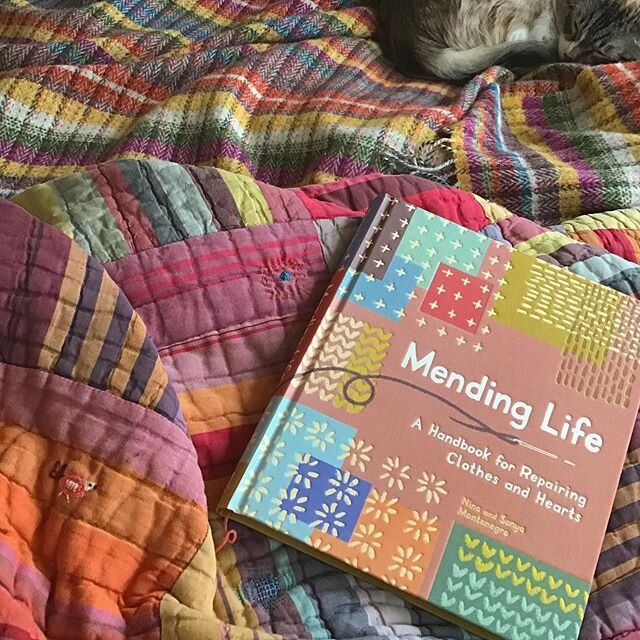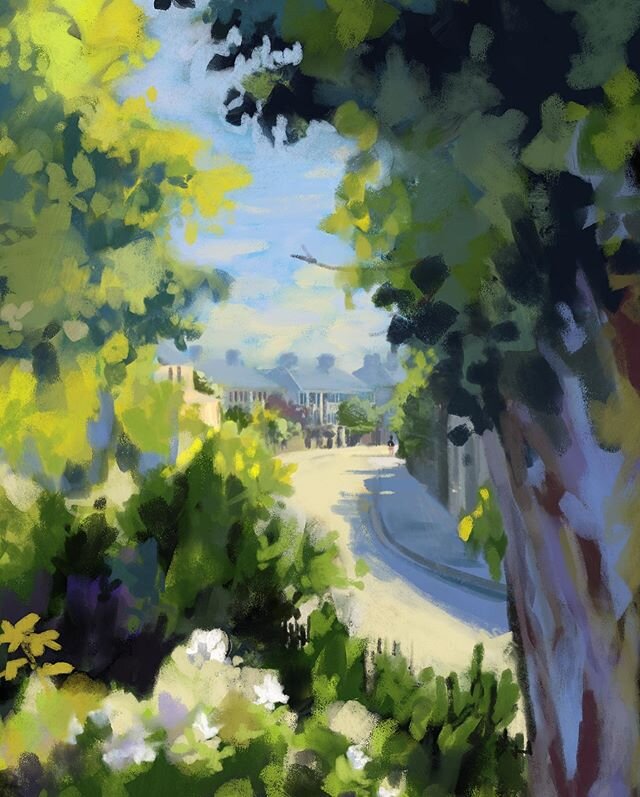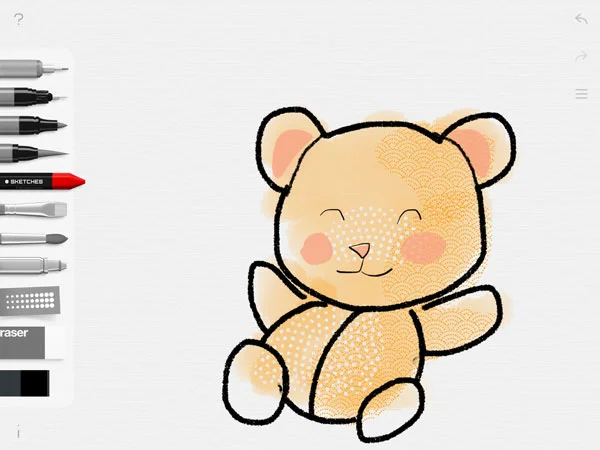A carrousel of fun and chic apps from your favorite geek ( me)
What did you use to do this? How can I do that? Hey, I like this, how did you get the app? How did you manage to do that? I hear these questions quite often!
I'm very fond of my iPhone and iPad, and I expect the apps I use to be ergonomic, fun , and safe. If there is advertising in the app, or too much in-app purchases, bye bye, I'm gone. If the UX is crap I won't keep it, either. I would rather pay a bit than download an app that'll track my informations as payment. After testing hundreds of apps, here are my favorite for the summer 2015.
Today I will talk photo/pictures apps. Next time we will have fun with games and kid friendly apps!
About the reviews : Clicking on the pictures will direct you to the US app store, and clicking on the name of the app will direct you to their website ( and hopefully will tell you if the app exist for your country/phone)
Most of the apps here I used on my photos and pictures, follow me on Instagram for more fun!
I love my Instagram feed, but wished it would be more easy to organize. Padgram helps me see more pictures in a page, like them more easily, and keep tracks with my favorite Instagramers ( yes, you!)
ABM ( a beautiful mess) : A fast an easy way to personalize images. The equivalent of a well curated minimalist wardrobe, the app doesn't have a lot of options, but has a lot of fashionable peps. I was very much into it last year, and still use it a lot.
Typic : A lot more professional than ABM, Typic is my new favorite to add text and pizzazz to my photos. Typic has sweet filters , the necessary touch up effects, basic frames, and a choice of fonts that were clearly chosen with design in mind. I wouldn't mind a desktop version!
LightboxR : ( iPhone only) Do you want a darkroom in your pocket? Gotcha! If you are new to photo editing and calibrating, you might want start with the Instagram tools. Lightbox is all that, with more options, filters, and a bit of through the viewfinder fun. You might want to go #nofilter, but unless you have exactly the right light, please do learn editing. There is a reason traditional photographers spend hours in the darkroom : enhancing is what you are supposed to do with a picture, and now you can do it without the chemical smell!
Faded : Faded does the same kind of work as LightBoxR, and I can name several apps (AfterLight, FilterStorm, Adobe Lightroom, etc) that will do the same job : a darkroom in your pocket. Faded has some very good filters and nice exposure and temperature controls, plus some cool vintage effects. It's easy to destroy a picture with too much effects, but if you are able to be subtle, and really know what kind of ambiance you want in your pictures, Faded is a good choice.
For the lazy one ( and sometimes I am lazy too ) , Hipstamatic will take photographies with the effects and no work, but it won't enhance the ones you already took.
Waterlogue : I hate filters that copy painting effects, and I hate them with a revenge for more than twenty years, since the first awful and forgotten Photoshop watercolor filters. This said, I make an exception for Waterlogue. This app works like watercolor, in all it's liquid beauty. I wish there was a "focus" option to choose where to add more details, but for the rest, it's a truly cool way to transform a picture in to a convincing watercolor. I even learned a few tricks that I use in my own, real watercolors now . And the process, with the app slowly calculating and adding colors, is kind of soothing. I wish there was a desktop version!
Do you want to draw with your tablet? Some artists really like apps like Art Rage or the now classic Brushes, and I liked them for a while too. I even used Inkpad ( a vector tool) and Artrage for illustrations in my books! I got back to my sketchbooks because of programmed obsolescence. My tablet become slow every July ( buy a new iPad!) and since my son has grown up and I don't need a tool that I carry around everywhere he goes, I favor my computer and my sketchbook for drawing. But I kept two apps that I really enjoy:
I tried to keep a digital journal for a while, and Paper by 53 was a very chic tool for that. It is fun and pretty, and as a media, is much more adapted to the iPad than a lot of more conventional apps. This said, there is a learning curve, and I keep forgetting how to use the tools. But I kept it, and come back to it from time to time, because it's cute.
Simpler ( and easier to use) than Paper by 53, I am a fan of Sketches by Tayasui. The interface is neat, playful, and cool. There is not a gazillion tools, but they are of professional quality. I'm personally a fan of the creamy pencil , the watercolor brush, and the sweet pattern tool. There is even layers! This is my to go tool for a quick sketch , idea note , or just for fun. It's not the fanciest of tools, but with it I can think fast and do plenty, and I love it for that.
I bet I just crashed yourApp store budget! I crashed mine : I bought all these apps, and none of these reviews are paid for. Except for Padgram, I made all the pictures used as exemples on this post, they are copyrighted.
Please tell me if you enjoyed these apps, and let's meet soon for a round up of my favorite Games and Kid Oriented apps.
Do you have apps that meet my criteria? High quality, smooth interface, memory wise, useful apps? I'm interested, please share!